一个Asp.Net验证码源代码
-
一个Asp.Net验证码源代码:
验证码可以有效地防止黑客对网页的攻击,现在公布一个我常用的验证码的源代码,
使用方法:
1、在Web项目中添加一个类,如“CreateImage.cs”,然后将我公布的源代码Copy进去;
2、再新建一个Web窗体,如“Image.aspx”,在Page_Load中加入代码 “CreateImage.DrawImage ();”当然别忘了加上对类的引用哦!!
3、在页面的合适位置上(你想放验证码的位置)上加上如下javascript代码就OK 了,
///
/// 验证码模块
///
public class CreateImage
{
public static void DrawImage()
{
CreateImage img=new CreateImage();
HttpContext.Current.Session["CheckCode"]=img.RndNum(4);
img.CreateImages(HttpContext.Current.Session["CheckCode"].ToString());
}
///
/// 生成验证图片
///
/// 验证字符
private void CreateImages(string checkCode)
{
int iwidth = (int)(checkCode.Length * 13);
System.Drawing.Bitmap image = new System.Drawing.Bitmap(iwidth, 23);
Graphics g = Graphics.FromImage(image);
g.Clear(Color.White);
//定义颜色
Color[] c = {Color.Black,Color.Red,Color.DarkBlue,Color.Green,Color.Orange,Color.Brown,Color.DarkCyan,Color.Purple};
//定义字体
string[] font = {"Verdana","Microsoft Sans Serif","Comic Sans MS","Arial","宋体"};
Random rand = new Random();
//随机输出噪点
for(int i=0;i<50;i++)
{
int x = rand.Next(image.Width);
int y = rand.Next(image.Height);
g.DrawRectangle(new Pen(Color.LightGray, 0),x,y,1,1);
}
//输出不同字体和颜色的验证码字符
for(int i=0;i
{
int cindex = rand.Next(7);
int findex = rand.Next(5);
Font f = new System.Drawing.Font(font[findex], 10, System.Drawing.FontStyle.Bold);
Brush b = new System.Drawing.SolidBrush(c[cindex]);
int ii=4;
if((i+1)%2==0)
{
ii=2;
}
g.DrawString(checkCode.Substring(i,1), f, b, 3+(i*12), ii);
}
//画一个边框
g.DrawRectangle(new Pen(Color.Black,0),0,0,image.Width-1,image.Height-1);
//输出到浏览器
System.IO.MemoryStream ms = new System.IO.MemoryStream();
image.Save(ms,System.Drawing.Imaging.ImageFormat.Jpeg);
HttpContext.Current.Response.ClearContent();
//Response.ClearContent();
HttpContext.Current.Response.ContentType = "image/Jpeg";
HttpContext.Current.Response.BinaryWrite(ms.ToArray());
g.Dispose();
image.Dispose();
}
///
/// 生成随机的字母
///
/// 生成字母的个数
/// string
private string RndNum(int VcodeNum)
{
string Vchar = "0,1,2,3,4,5,6,7,8,9" ;
string[] VcArray = Vchar.Split(’,’) ;
string VNum = "" ; //由于字符串很短,就不用StringBuilder了
int temp = -1 ; //记录上次随机数值,尽量避免生产几个一样的随机数
//采用一个简单的算法以保证生成随机数的不同
Random rand =new Random();
for ( int i = 1 ; i < VcodeNum+1 ; i++ )
{
if ( temp != -1)
{
rand =new Random(i*temp*unchecked((int)DateTime.Now.Ticks));
}
int t = rand.Next(VcArray.Length ) ;
if (temp != -1 && temp == t)
{
return RndNum( VcodeNum );
}
temp = t ;
VNum += VcArray[t];
}
return VNum ;
}
相关视频
-
没有数据
相关阅读 lol源代码乐芙兰怎么领取 lol源代码乐芙兰领取条件lol源代码星妈多少钱 lol源代码索拉卡视频lol源代码皮肤冰霜女巫什么时候出 lol源代码皮肤丽桑卓视频预览雅虎计划在开源社区发布非核心技术源代码将pdf文件转成图片并删除java源代码boost intrusive_ptr源代码分析和注意事项经典php实现大文件上传源代码html源代码攻防战
- 文章评论
-
热门文章 没有查询到任何记录。
最新文章
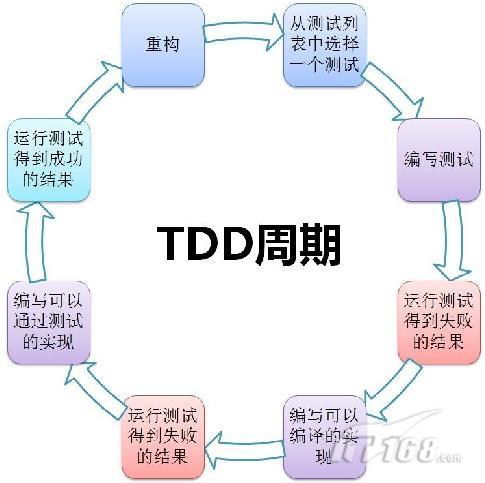 什么是.NET中的TDD?
什么是.NET中的TDD?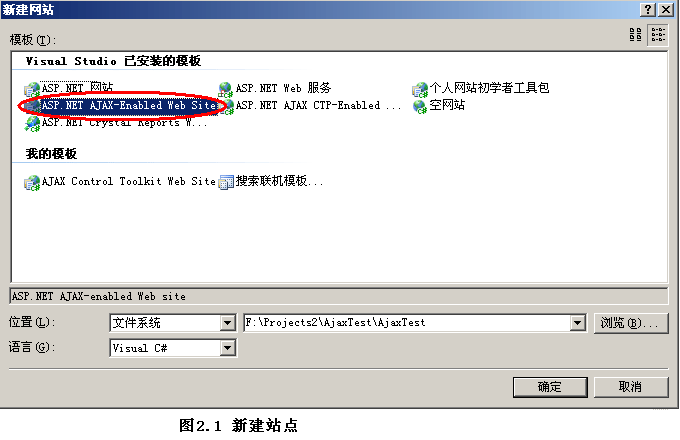 ASP.NET AJAX入门简介
ASP.NET AJAX入门简介
WebMatrix入门教程VC++2008中如何调用GetOpenFileName打开文件PlaySound函数在VC++6.0中如何播放音乐及声请问VC++回调函数怎么用
人气排行 嵌入式实时操作系统VxWorks入门教程ArrayList 与 string、string[] 的转换C#遍历整个文件夹及子目录的文件代码WebMatrix入门教程asp.net判断文件或文件夹是否存在c#判断数据NULL值的方法vc++6.0怎么写Windows简单窗口代码.net解决数据导出excel时的格式问题
查看所有0条评论>>