
tesseract ocr(图像识别类库)
v4.0.0.20181030官方版- 软件大小:56M
- 更新日期:2019/2/18
- 软件语言:英文
- 软件类别:安装制作
- 软件授权:免费软件
- 软件官网:https://github.com/tesseract-ocr
- 适用平台:WinAll
软件介绍精品推荐相关视频人气软件相关文章评论0下载地址
tesseractocr是原先惠普开发的图像识别类库,后面成为Opensource,据说曾经的图像识别能力排名第三,为大家提供的版本是4.0.0forwindows。。
相关软件软件大小版本说明下载地址
tesseract ocr是原先惠普开发的图像识别类库,后面成为Open source,据说曾经的图像识别能力排名第三,为大家提供的版本是4.0.0 for windows。

使用方法
下载完后进行安装,默认情况下安装程序会给你配置系统环境变量,以指向安装目录(之后可以通过DOS界面在任意目录运行tesseract)。安装完成后目录如下:
附录:

tessdata 目录存放的是语言字库文件,和在命令行界面中可能用到的参数所对应的文件. 这个安装程序默认包含了英文字库。
使用Tessract-OCR引擎识别验证码
打开DOS界面,输入tesseract:

如果出现如上输出,表示安装正常。
我准备了一张验证码 放在D盘根目录下,上图:
放在D盘根目录下,上图:

结果为:

附录:
Usage:tesseract imagename outputbase [-l lang] [-psm pagesegmode] [configfile...]
pagesegmode values are:
0 = Orientation and script detection (OSD) only.
1 = Automatic page segmentation with OSD.
2 = Automatic page segmentation, but no OSD, or OCR
3 = Fully automatic page segmentation, but no OSD. (Default)
4 = Assume a single column of text of variable sizes.
5 = Assume a single uniform block of vertically aligned text.
6 = Assume a single uniform block of text.
7 = Treat the image as a single text line.
8 = Treat the image as a single word.
9 = Treat the image as a single word in a circle.
10 = Treat the image as a single character.
-l lang and/or -psm pagesegmode must occur before anyconfigfile.
tesseract imagename outputbase [-l lang] [-psm pagesegmode] [configfile...]
tesseract 图片名 输出文件名 -l 字库文件 -psm pagesegmode 配置文件
例如:
tesseract code.jpg result -l chi_sim -psm 7 nobatch
-l chi_sim 表示用简体中文字库(需要下载中文字库文件,解压后,存放到tessdata目录下去,字库文件扩展名为 .raineddata 简体中文字库文件名为: chi_sim.traineddata)
-psm 7 表示告诉tesseract code.jpg图片是一行文本 这个参数可以减少识别错误率. 默认为 3
configfile 参数值为tessdata\configs 和 tessdata\tessconfigs 目录下的文件名
精品推荐
其他版本下载
人气软件

HofoSetup(安装制作工厂)5.8M
/多国语言[中文]
Inno Setup(软件打包工具)47.2M
/简体
html转exe(HTMLRunExe)12.6M
/简体
QuickCHM1.2M
/简体
安装程序制作软件(InstallSimple)668KB
/简体
SISContents(支持解包打包)2.1M
/多国语言[中文]
ISTool730KB
/简体
Microsoft Windows Installer43M
/简体
厂商其他下载
- 电脑版安卓版IOS版Mac版
-

快车(FlashGet)7.4M
/简体
VeryCD 电驴(easyMule)4.1M
/简体
Opera浏览器81.8M
/简体
光影魔术手19.1M
/简体
360安全浏览器7.044.6M
/简体
格式工厂103.0M
/多国语言[中文]
365桌面日历9.6M
/简体
福昕PDF阅读器(Foxit Reader)88.4M
/简体
快播(QvodPlayer)12.2M
/简体
快玩游戏盒31.7M
/简体

优志愿57.2M
/简体
全民枪战2.01.40G
/简体
北京公交103.2M
/简体
泰拉瑞亚245.9M
/简体
迷你世界582.3M
/简体
江苏高考16.0M
/简体
小米枪战1.31G
/简体
腾讯疯狂贪吃蛇48.3M
/简体
腾讯街头篮球544.2M
/简体
深海大作战手机版30.9M
/简体

跑跑卡丁车40.7M
/简体
高考志愿君app63.9M
/简体
传奇战域手游491M
/简体
像素车超改iphone版370.4M
/简体
代号英雄iphone版371.2M
/简体
人vs导弹游戏iphone版224.5M
/简体
北京公交16.5M
/简体
熊猫看书iPad版32.9M
/简体
影音先锋iPad版0KB
/简体
WPS iPad版228M
/简体

Betterzip Mac23.9M
/简体
IINA Mac版77M
/英文
多宝游戏盒Mac版90.2M
/简体
eZip Mac版15.7M
/简体
ios5.1固件802M
/简体
Adobe Photoshop CS6 Mac版1.05G
/简体
英雄联盟Mac版66.2M
/英文
magican for mac12.1M
/简体
虾歌Mac版9M
/简体
欧朋浏览器for mac169.3M
/简体
相关文章
查看所有评论>>网友评论共0条
热门关键词

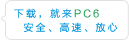
 分
分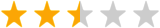








 快手(AAuto Quicker)v35.7.3官方版
快手(AAuto Quicker)v35.7.3官方版 Markdown Monster(代码编辑查看器)v2
Markdown Monster(代码编辑查看器)v2 ActivePerl 64位(perl程序运行)v5.26
ActivePerl 64位(perl程序运行)v5.26 EDB文件查看工具(ESEDatabaseView)v1
EDB文件查看工具(ESEDatabaseView)v1 Oracle数据库修复软件(FROMBYTE Reco
Oracle数据库修复软件(FROMBYTE Reco dbForge Studio for Orace(数据库管理
dbForge Studio for Orace(数据库管理 PostCSS(JS样式转换)v8.4.8官方版
PostCSS(JS样式转换)v8.4.8官方版 Laravel(Web应用程序框架)v9.4.1官方
Laravel(Web应用程序框架)v9.4.1官方














精彩评论